Data Backup
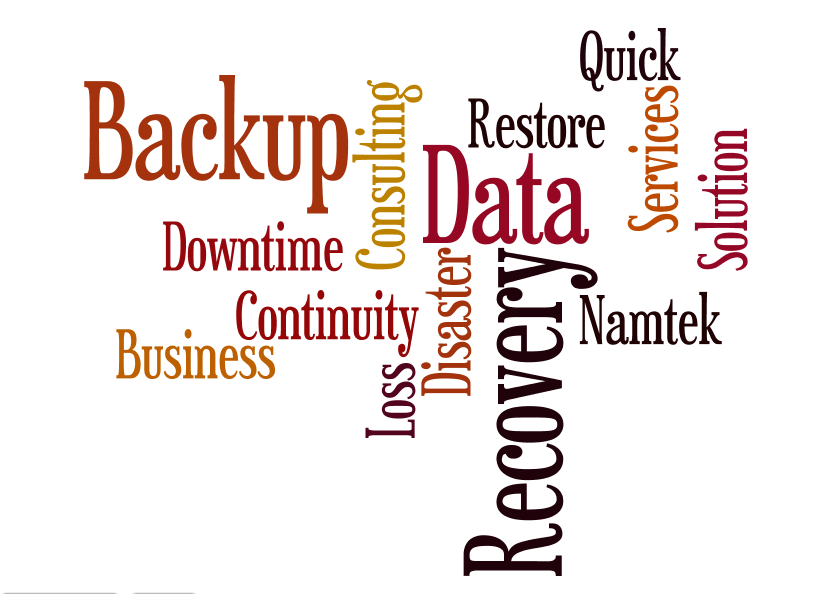 Data backup is one of the oldest processes to copy data files, archive it and keep it on a safe medium (tape, drive…) where it can be recalled and re-used in the event of data loss due to a defective computer equipment or other types of disasters or cases of data corruption. This process of backup and archive has been used and reused for a long time in all different sized companies. IT personnel got accustomed to this process as the only means to secure their data and protect it against loss due to disasters.
Data backup is one of the oldest processes to copy data files, archive it and keep it on a safe medium (tape, drive…) where it can be recalled and re-used in the event of data loss due to a defective computer equipment or other types of disasters or cases of data corruption. This process of backup and archive has been used and reused for a long time in all different sized companies. IT personnel got accustomed to this process as the only means to secure their data and protect it against loss due to disasters.Data Restore
Data restore is the process of recalling the data from the archive and restoring it for usage. Normally, data restore happens in either one of these two cases:
- Either the data has been corrupted, so the user needs to get a good copy of the data from the last backup version
- Or the computer equipment (server or PC) is not functioning therefore we need to call back the data from the archive and restore it on a new hardware equipment.
Disaster recovery by restoring data files
Data security through a backup process is very common within an enterprise; however it has many limitations and constraints:
- Data backup is software and hardware dependant
- Takes time to recover in case of a major disaster, whether it be a hardware failure or natural disaster
- Limited by the speed and the capacity of the medium of the backup (tape, drive…)
- Requires a considerable amount of human intervention which increases the chance of errors (insert the tape, remove the tape, insert the wrong daily or monthly tape…)
- Requires a lot of time and effort to simulate a restore: most of the time, due to budget constraints, small and mid-sized enterprises don’t request a backup/restore simulation, so when an unfortunate situation occurs, it is only then that they realize the backup tapes were not valid or no backup was really happening. Continuously checking and proving that the backup is working properly through simulation is extremely important, however because many SMEs rely on this traditional backup/restore method as their disaster recovery plan without testing it on a regular basis, they lose their data and incur downtime.
- Restoring data files, system state, databases and mailboxes is great; however it is a long and tedious process, where, most of the time, system administrators are faced with hardware limitations and driver issues when recovering and restoring data to a new hardware platform in a disaster situation.
How do you find the ideal business Backup and Data Recovery solution?
There are many steps to finding the right Backup and Data Recovery solution for your business. The following list includes key points and characteristics to look out for when selecting and deciding on a business continuity solution:

- The business continuity solution should provide the ability to backup and restore files easily;
- The solution must be able to provide multiple recovery points so that we can go back in time and restore from a given backup;
- The solution must be able to export backups like a HyperV or Vmware files for deployments on any virtual environment;
- It should also be able to offer a “virgin” restoration, simple, fast and efficient without any worry on the drivers of the materials or equipment;
- The ultimate business continuity solution must work on the basis of virtualization; which means that the process makes a backup of any physical or virtual machine in a single file, which could be functional on one device;
- It must be able to compress multiple recovery points create and store on its own hardware storage device;
- It should offer the ability to sync and transfer “offsite” VM backup files to the “cloud” after compression and encryption. We call it a “hybrid” business continuity solution;
- It should be easy to operate and observe;
- It should offer a flexible upgrade policy.
Don’t forget to verify the technology, vendor, and Quality Of Service (SLA) behind the solution. These are important things to consider when choosing a business continuity solution in a very crowded IT market.
The list goes on, when you consider your specific needs, which is very important for the security of your business data and ensuring business continuity.
Our team at Cloudsparkle Consulting Services will be more than happy to guide you through this process and answer any questions or concerns about “Backup and Data Recovery”.
We help organization’s with Managed IT Services, below are list of some of our services:
- IT Consultancy
- Migration Services
- Managed Network Security
- Facility Management Services / AMCs
- Firewall Solutions